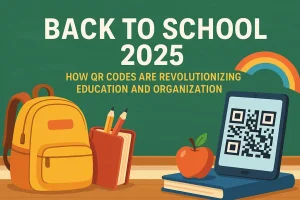What is a QR Code?
A QR Code is a two-dimensional barcode. It can store various types of data. QR Codes are scannable with smartphones. With QR Code Generator, this technology enhances information sharing. QR Codes offer convenience and efficiency in accessing digital content.
The Benefits of Using QR Codes
QR Codes simplify information sharing. They enable quick access to websites and online content. Businesses use QR Codes for marketing campaigns. QR Codes improve user engagement and interaction. They are versatile and widely adopted in many industries.
How EZ QR Code Can Help You
EZ QR Code Generator makes QR Code creation easy. Our platform is user-friendly and intuitive. Generate custom QR Codes quickly with EZ QR Code. We offer various options for different needs. EZ QR Code ensures your QR Codes look professional.
Customization Options with EZ QR Code
EZ QR Code allows you to personalize your QR Codes. You can choose different sizes and colors. Customize your QR Codes to match your brand. Our platform provides high-quality, scannable QR Codes. Stand out with unique and appealing QR Codes.
Why Choose EZ QR Code?
EZ QR Code Generator prioritizes simplicity and effectiveness. Our platform is designed for both beginners and professionals. Enjoy fast and reliable QR Code generation. EZ QR Code supports multiple use cases. Choose EZ QR Code for your QR Code needs and elevate your digital presence.
Applications of QR Codes
QR Codes are versatile tools with applications across diverse fields such as marketing, education, and event management. In marketing, businesses use QR Codes in campaigns to deliver promotional offers, facilitate mobile payments, and enhance customer engagement through interactive content. Educators integrate QR Codes into textbooks, worksheets, and presentations to provide supplementary materials like videos, quizzes, and additional resources, thereby creating interactive and engaging learning experiences. In event management, QR Codes streamline attendee registration processes, provide instant access to event schedules, maps, and speaker profiles, and enable contactless check-ins and ticketing. Moreover, QR Codes are employed in retail for efficient inventory management, tracking shipments, as well as ensuring product authenticity through detailed information on origin and authenticity verification.