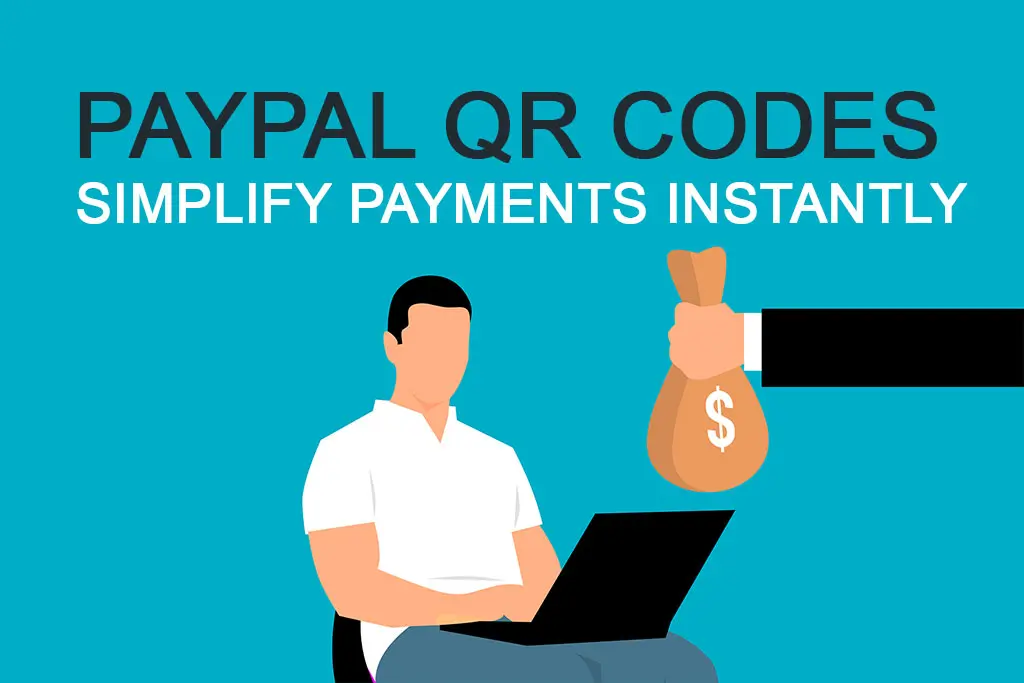In today’s fast-paced digital economy, speed, convenience, and security are essential. Whether you’re a small business owner, a freelancer, or someone collecting donations, the way you accept payments can make a lasting impression. Among the many tools that simplify transactions, PayPal QR codes have emerged as one of the most flexible and accessible solutions.
By simply scanning a code, your customers can send payments in seconds — no cash, no card, and no typing required. This not only enhances customer experience but also helps you save time and reduce errors. Furthermore, when generated through EZ QR Code, these payment links become even more reliable, customizable, and easy to share.
What Is a PayPal QR Code and How Does It Work?
A PayPal QR code is a unique, scannable code that directs users straight to your PayPal payment page. Once scanned with a smartphone, it opens a secure payment window where customers can confirm the amount and send funds directly to your account.
The process is simple and intuitive:
- You generate your QR code through a trusted generator like EZ QR Code.
- You print or display it anywhere — on your website, receipts, or product packaging.
- Customers scan the code using their camera or PayPal app and pay instantly.
As a result, you eliminate the need for manual data entry, making transactions faster and error-free. Moreover, since PayPal is a globally recognized and trusted platform, users feel confident completing payments through it.
Why Use PayPal QR Codes for Your Business?
Using QR codes for PayPal payments offers several benefits that extend beyond convenience. They help bridge the gap between offline and online commerce, allowing anyone to accept payments without a complex setup.
1. Instant Transactions
Firstly, PayPal QR codes make payments almost instantaneous. Once scanned, users are immediately redirected to the payment page. There’s no waiting time, which means faster service and quicker revenue for your business.
2. No Technical Skills Needed
Additionally, you don’t need any coding or integration knowledge. EZ QR Code simplifies the process so that anyone can generate and use a PayPal QR code in under a minute.
3. Secure and Reliable
Furthermore, all transactions are processed through PayPal’s encrypted systems. Therefore, both the sender and receiver can trust that their financial data is protected.
4. Works for Any Purpose
Whether you’re selling handmade products, offering services, collecting event fees, or accepting donations, PayPal QR codes can handle it all. Consequently, they are ideal for freelancers, small businesses, charities, and event organizers alike.
5. Affordable and Permanent
Finally, when you use EZ QR Code to generate static QR codes, you pay nothing. There’s no subscription or registration — just free, permanent QR codes that never expire.
The Flexibility of PayPal QR Code Payments
One of the most remarkable advantages of PayPal QR codes is their versatility. You can use them across different platforms, devices, and locations — online or offline.
For instance, cafés and restaurants often print QR codes on tables so customers can scan and pay without waiting for a server. Similarly, street vendors, artists, and non-profits can display QR codes at events or booths to collect instant payments.
In addition, PayPal QR codes are internationally compatible. Since PayPal supports multiple currencies and operates in over 200 markets, you can accept payments from around the world without worrying about currency conversion or regional restrictions.
Moreover, PayPal’s built-in security ensures that all transactions are authenticated and protected, making QR code payments just as safe as traditional online payments. As a result, businesses gain not only flexibility but also credibility in the eyes of their customers.
Customizing Your PayPal QR Code for a Professional Look
A major advantage of using a PayPal QR code through EZ QR Code is the ability to personalize its design. Customization not only helps your code stand out visually but also strengthens your brand identity. After all, when your QR code reflects your brand’s color palette, logo, or visual style, it looks more credible and cohesive.
To begin with, EZ QR Code allows users to easily adjust colors, add a company logo, and choose between multiple frame designs. Furthermore, you can select between different QR styles — round, square, or artistic — to match your marketing materials perfectly.
For example, if you’re using QR codes on product packaging, a colorful design helps attract attention while blending seamlessly with your brand’s aesthetic. Likewise, event organizers can print stylized QR codes on tickets, banners, or badges to make the payment or donation process both elegant and practical.
In addition, customization isn’t just about looks. By using branded QR codes, your audience can instantly identify the source of the payment link, which boosts trust and increases scan rates. As a result, you not only make transactions easier but also enhance your professional image.
Static vs. Dynamic QR Codes: Which Should You Choose?
When creating a PayPal QR code, you’ll come across two main types — static and dynamic. Understanding their differences is essential for choosing the right one for your needs.
Static QR Codes
A static QR code permanently encodes the payment link. Once created, it cannot be changed or edited. However, this simplicity offers several benefits. For instance, static QR codes are ideal for fixed payment pages, product labels, or printed materials that don’t need frequent updates.
Moreover, static QR codes are free and permanent when generated with EZ QR Code. They never expire and work offline, which makes them perfect for small businesses or individuals seeking a long-term payment solution.
Dynamic QR Codes
On the other hand, dynamic QR codes are far more flexible. Instead of embedding a fixed URL, they redirect to a link that you can edit anytime. This feature allows you to update payment details, modify pricing, or even track scans without reprinting the code.
Consequently, dynamic QR codes are excellent for marketing campaigns, events, or product launches where information might change over time. Additionally, they can be paired with analytics tools to monitor performance and optimize customer engagement.
In summary, if you need a simple, permanent, and cost-free solution, a static QR code is ideal. However, if you want the ability to modify links or collect insights about usage, dynamic QR codes offer unmatched flexibility.
Advanced Use Cases for PayPal QR Codes
The applications of PayPal QR codes go far beyond basic payments. As technology continues to evolve, these codes have found their place in various industries and use cases. Let’s explore how businesses and individuals alike are leveraging their power.
1. Retail and Small Businesses
Many brick-and-mortar shops now display PayPal QR codes at checkout counters. This method allows customers to pay seamlessly, even if they don’t have cash or prefer contactless options. Moreover, since transactions are processed instantly, it helps reduce waiting times and improves customer satisfaction.
2. Freelancers and Service Providers
For freelancers, collecting payments through QR codes is both convenient and professional. Instead of sending long PayPal links, they can simply show or share a code. Therefore, it’s perfect for tutors, consultants, photographers, and other professionals who need a fast and frictionless way to receive payments.
3. Events and Fundraisers
Event organizers and charities can also benefit greatly. By placing PayPal QR codes on event posters, flyers, or digital screens, attendees can make donations or buy tickets within seconds. In addition, this eliminates the need for physical money handling, which makes the process cleaner and safer.
4. Restaurants and Cafés
Restaurants often use PayPal QR codes for quick bill payments. For example, customers can scan a code on their receipt or menu and pay directly from their phone. As a result, staff can focus more on service rather than cash handling, improving efficiency.
5. E-commerce and Online Sellers
Even online sellers who operate through social platforms like Instagram or Facebook can use PayPal QR codes. By sharing their unique code in posts or messages, they make it easier for customers to complete transactions. Consequently, this reduces friction and increases conversion rates.
6. Nonprofits and Religious Organizations
Nonprofits and churches can display PayPal QR codes on banners, programs, or screens during events to collect donations instantly. Moreover, since QR codes can be shared digitally, supporters from around the world can contribute without extra effort.
The Security of PayPal QR Code Payments
Security is a primary concern in any digital transaction. Fortunately, PayPal’s QR code payments are backed by the same encryption and fraud-prevention technologies that make PayPal one of the most trusted platforms globally.
To clarify, every transaction made through a PayPal QR code is securely encrypted and processed directly through PayPal’s servers — not by the QR code generator. Therefore, your financial details remain confidential and protected at all times.
Furthermore, when using EZ QR Code, your static codes contain only your official PayPal payment link. No personal data or payment information is stored within the code itself. This means even if someone copies your QR code, they cannot alter or access your PayPal account.
In addition, PayPal’s built-in buyer and seller protection policies still apply to QR-based payments. Consequently, users enjoy the same level of trust and security as with any other PayPal transaction.
How to Create Your Own PayPal QR Code with EZ QR Code
Creating a PayPal QR code has never been easier. Thanks to EZ QR Code, you can generate your own secure, permanent, and professional QR code in just a few clicks — no technical experience or registration required.
Simple steps to get started:
-
Visit EZ QR Code
Go to EZ QR Code, the free and user-friendly QR code generator.
-
Select “PayPal QR Code”
Once on the website, choose the PayPal option from the list of QR code types. This ensures your code is properly formatted for secure PayPal payments.
-
Enter Your PayPal Link
Copy and paste your PayPal.me link or payment page URL. You can also specify a fixed payment amount and currency if needed.
-
Customize Your Design
Next, personalize your QR code by adding your logo, changing colors, or adjusting shapes. This not only enhances your branding but also makes your code more attractive and professional.
-
Generate and Download
Click “Generate QR Code,” and within seconds, your personalized PayPal QR code will appear. Then, simply download it for printing or sharing online.
-
Share and Get Paid Instantly
Finally, display your QR code on websites, social media, flyers, packaging, or anywhere customers can scan it. Once scanned, they’ll be redirected to your PayPal page for quick, secure payment.
As you can see, the entire process is effortless and efficient. Moreover, the static QR codes created on EZ QR Code are completely free, permanent, and work offline — making them perfect for both individuals and businesses seeking a long-term, reliable solution.
Why Choose PayPal QR Codes for Your Payments
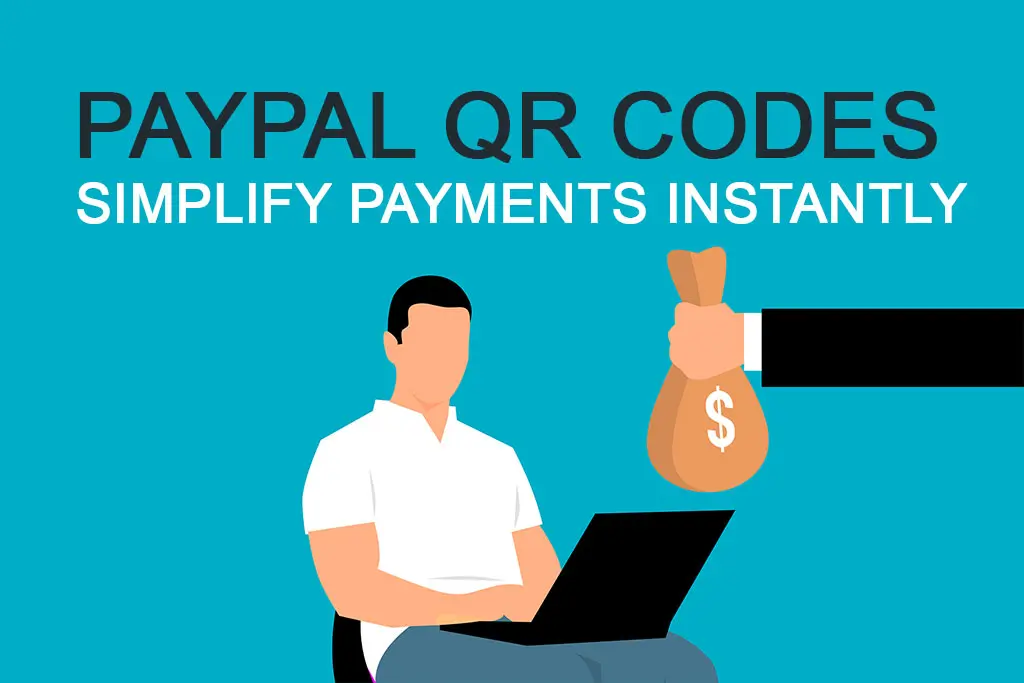
Before wrapping up, let’s quickly review the key advantages of using PayPal QR codes, especially when generated through EZ QR Code:
-
Ease of use: Anyone can create and scan a PayPal QR code — no apps or accounts required.
-
Speed: Transactions are processed instantly, saving time for both you and your customers.
-
Security: Payments are protected by PayPal’s world-class encryption and fraud-prevention systems.
-
Flexibility: PayPal QR codes work globally, across currencies and devices.
-
Customization: Add your logo, colors, or design to align with your brand image.
-
Affordability: With static codes from EZ QR Code, there are no costs, subscriptions, or expiration dates.
-
Accessibility: QR codes can be printed, displayed digitally, or shared anywhere online.
In essence, PayPal QR codes combine the convenience of mobile technology with the trust and recognition of one of the world’s most secure payment platforms. Therefore, whether you’re managing a business, fundraising, or selling handmade items, adopting QR payments can make your operations smoother and more professional.
FAQ

Everything You Need to Know About PayPal QR Codes
-
Can anyone scan my PayPal QR code?
Yes, absolutely. Any smartphone with a camera can scan and instantly access your payment page. Moreover, users don’t need to install any additional apps if their device already supports QR scanning.
-
Does a static QR code ever expire?
No, it doesn’t. Static QR codes created with EZ QR Code are permanent and never expire. Consequently, you can print or share them knowing they’ll always work.
-
Can I set a fixed payment amount?
Yes. EZ QR Code allows you to specify both the payment amount and currency. As a result, customers can pay the correct amount without manually entering details.
-
Is it secure?
Yes, it’s completely secure. PayPal transactions are encrypted and protected by advanced security measures. Furthermore, as long as you share your QR code responsibly, your data remains safe.
-
Can I customize my QR code?
Definitely! You can easily add your logo, adjust colors, and select different shapes or frames. Therefore, your QR code will not only look professional but also align perfectly with your branding.
-
Can QR codes be scanned internationally?
Yes, PayPal supports multiple currencies and works globally. In addition, your QR code can be scanned and used by customers anywhere in the world.
-
Can I use a QR code for recurring payments?
Yes, but you’ll need a dynamic QR code. Unlike static ones, dynamic codes allow linking to recurring payment options and subscription pages.
-
Do users need the PayPal app?
No, not necessarily. While the PayPal app offers the smoothest experience, users can still make payments through any mobile browser. Consequently, no one is left out.
-
Can I track how many times my QR code is scanned?
Yes, this is possible with dynamic QR codes or third-party URL tracking tools. Hence, businesses can measure engagement and campaign performance.
-
What is the difference between static and dynamic QR codes?
Static QR codes remain permanent and cannot be changed, while you can update dynamic codes anytime. Additionally, you can track and edit dynamic codes even after printing.
Conclusion
In conclusion, PayPal QR codes are transforming how individuals and businesses accept payments. They merge simplicity, speed, and security into one powerful tool that anyone can use — from street vendors and freelancers to global entrepreneurs.
Moreover, when you create your QR code through EZ QR Code, you benefit from a clean, ad-free, and permanent solution that doesn’t require signups or subscriptions. It’s the ultimate balance between convenience and control.
So, if you’re ready to embrace the future of effortless digital payments, start today.
👉 Create your free PayPal QR code now at EZ QR Code — and experience how easy, secure, and efficient payments can be.